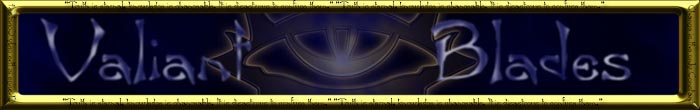|
| |
Valiant Blades Chat
Valiant Blades uses a chat client called IRC for our chat
room. You can download the most popular IRC program, mIRC, here. How
to Use mIRC 1) Download and install the program
2) When you open it, there will be a window that pops up. In the left frame
of the window, scroll up to the very top and you will see a selection that says
"Connect." Click once on the selection to bring up a new screen in the
right frame of the window.
3) On the top there will be a pull-down menu. Click on it and scroll down
until you see any server that has "gamesnet.net" at the end of it.
(example: ny.gamesnet.net; east.gamesnet.net, etc.)
4) After you have selected the server, fill in the information in the
other text boxes. (full name, e-mail address, etc.) Make sure to put your member
name as your nickname. You will not be needing an alternative so keep that
blank.
5) Click on the button that says "connect to IRC server." When
you have connected, the status window will fill up with colored text saying the
GamesNET news and updates. At the bottom of the status window there is a box
where you can type what you want to say. You cannot chat in the status window,
so you will need to join the guild chat room (channel). Type /join #gof in order
to join our chat room. (It is called #gof because we used to be called Guardians
of Faerun but we don't want to change the channel name.
6) Now you should be in the chat room. Sometimes there will be many
members in it, and sometimes there will not be. However, there will always be
ChanServ, which is a BOT provided by GamesNET that basically runs the channel.
Operators (Ops) use ChanServ to ban people from the channel, make other people
Operators, etc. You can also use ChanServ for a few things as well.
7) If you are a guild member, you are going to have to register and
authenticate with another BOT, AuthServ. Here is what you do:
(Items in RED should be changed) TO
REGISTER YOUR HANDLE:
/msg authserv@services.gamesnet.net AUTH (your
member name) (your password) TO AUTHENTICATE YOUR
HANDLE:
/msg authserv@services.gamesnet.net Register (your
member name) (your password) CLICK
HERE for a list of normal commands. CLICK
HERE for a list of ChanServ commands. CLICK
HERE for a list of AuthServ commands.
| |
|